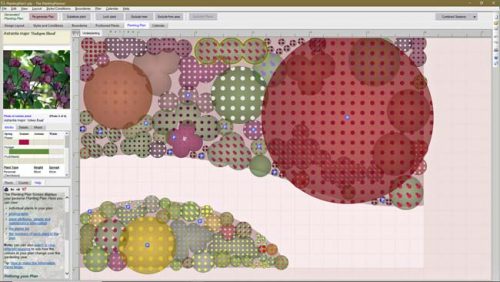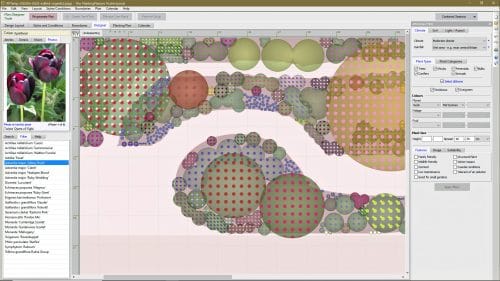from The Weatherstaff PlantingPlanner – intelligent garden design software
The eagerly-awaited Weatherstaff PlantingPlanner Pro is finally here.
When we first launched the PlantingPlanner, our aim was to produce a program primarily for home gardeners. The filter tools help gardeners find plants which thrive in their garden’s conditions. And the generator produces a border plan with your choice of colour and style. Click for more information on the Home Version.
However, we found more and more garden professionals were using the program and so the Weatherstaff PlantingPlanner Pro was created. The new version provides more flexibility for garden designers to use their own flair and expertise when generating planting plans.
The intelligent Plan Generator
After drawing out the border and entering the garden’s growing conditions, the intelligent Plant Generator gets to work! It chooses plants which suit the garden’s conditions and also filters for style and colour.
Its intelligent design logic works to select plants for all year interest and takes account of structure and boundaries when placing plants.
As a gardening professional, you remain in control of the plan and can tweak it to a greater or lesser degree. If you want to do the whole plan yourself, without using the generator, that’s possible too.
On the left hand side of the plan, you can view colour photographs, plant descriptions and full maintenance advice.
The interactive Design Functions
These are the editing tools, which give you full control of the design. You can filter plants by name or attribute or enter your own favourites.
The program is horticulturally-based, with the plants themselves taking centre stage.
The drag-and-drop feature allows you to place named plants into your design – there is no amorphous ‘purple shrub’ or ‘large tree’ option. You place the specific plant you want into the border plan.
Plants can be moved, cloned, deleted and replaced. They can be selected from the built-in encyclopaedia or you can add your own.
All of these tools are available both before and after using the Generator.
Maintenance Calendar
For each completed plan, a Maintenance Calendar is displayed, tailored specifically to the planting plan.
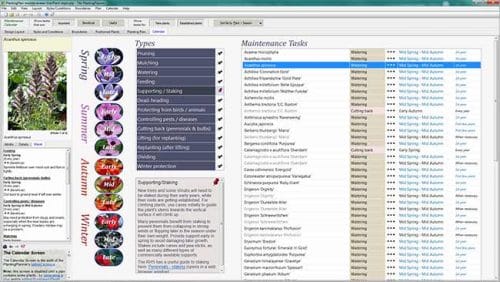
The Maintenance Calendar collects together in one place all the maintenance tasks and information for every plant in the planting plan. The tasks can be sorted by task-type (pruning, feeding, etc), season or level of importance.
For more information, watch the video below:
Visit the Weatherstaff PlantingPlanner Pro page to find out more. Looking forward to welcoming you onboard.
Pin for later
For more gardening ideas, click here to follow the Weatherstaff PlantingPlanner on Pinterest.